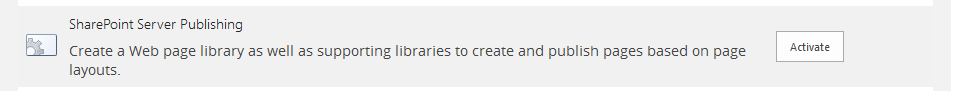Recently I got stuck with the below issue while publishing workflow. When I checked the Event viewer got the following Error.
"An exception occurred when trying to issue security token: There was no endpoint listening athttp://localhost:32843/SecurityTokenServiceApplication/securitytoken.svc/actas that could accept the message. This is often caused by an incorrect address or SOAP action ."
The issue is generally caused by the service application is not
provision, and the application pool for the service application is not
running.
To fix the issue, please follow these steps:
- Open Internet Information Manager(IIS)
- Go to "Application Pools"
- Select "
SecurityTokenServiceApplicatio nPool", ensure its status is "Start". - After that, open "SharePoint 2013 Management Shell". Run the following command:
$sts = Get-SPServiceApplication | ?{$_ -match "Security"} $sts.Status $sts.Provision()
- Do IISReset