SharePoint doesn’t support saving publishing sites as a template. But there is an easy way to save the template of a publishing site in SharePoint 2013 . The steps are as below.
1.Deactivate the Publishing feature of the site.
4. Find 'SaveSiteAsTemplateEnabled' in Site Options (see below).
5. Click on Modify button and change value “true”.
6. Now you can find 'Save site as template' Option under Site Settings (http://sitename/_layouts/15/settings.aspx) and create the template.
7. Your template is saved under solution gallery(/_catalogs/solutions/Forms/AllItems.aspx)
1.Deactivate the Publishing feature of the site.
2. Open the site in SharePoint Designer 2013.
3. In SharePoint Designer, under Sites tab select “Site Options” (see screen below)4. Find 'SaveSiteAsTemplateEnabled' in Site Options (see below).
5. Click on Modify button and change value “true”.
6. Now you can find 'Save site as template' Option under Site Settings (http://sitename/_layouts/15/settings.aspx) and create the template.
7. Your template is saved under solution gallery(/_catalogs/solutions/Forms/AllItems.aspx)
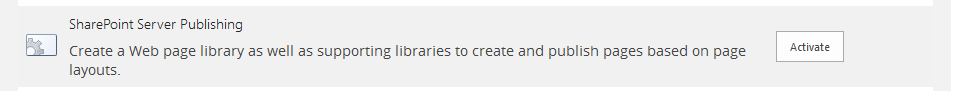


No comments:
Post a Comment